#include <Widget.H>
Public Member Functions | |
| WidgetMgr (const std::string &pointerMoveEvent) | |
| virtual | ~WidgetMgr () |
| void | addWidget (WidgetRef widget, bool pointerActivated) |
| Call this to add widgets to the manager. | |
| void | processEvent (EventRef event, Array< EventRef > &generatedEvents) |
| void | doGraphics (RenderDevice *rd) |
| bool | activateWidget (WidgetRef toActivate) |
|
|
|
|
|
|
|
|
|
|
||||||||||||
|
Call this to add widgets to the manager.
|
|
|
Call this method from the doGraphics routine in your subclass of VRApp to draw the menu. |
|
||||||||||||
|
Call this method from the doUserInput routine in your subclass of VRApp. |
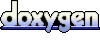 1.4.6
1.4.6